Installation via manual upload
Directory structure of the downloaded .zip file
Always extract the initial .zip file. Inside of it you can find the following contents:
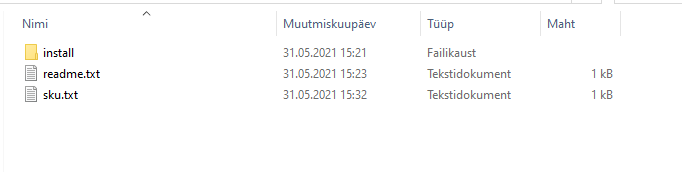
Uploadable files themselves are located under the "install" directory and are divided like follows:
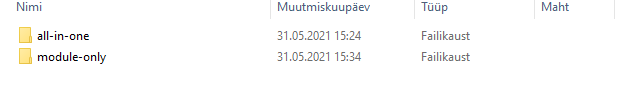
- all-in-one - contains the actual warehouse + all of its needed dependencies. If you are unsure, what to upload, then this is the one.
- module-only - contains only the warehouse, but no dependencies. If you are certain that all dependencies are there and you want to reduce the upload time, then choose this.
Making the upload
Once you have chosen the directory, you need to copy the files into Magento root directory. If any of the files want to be overwritten, allow this to happen, as long as they belong to previous E-Abi modules.
Contents of the folders should be merged, not replaced.
After you have copied all the files, go to the command line and nagivate to Magento root directory and then run following Magento commands (they may differ a bit depending on your system. For example on some systems, the php command is php7.1 or php7.4
|
php bin/magento setup:upgrade php bin/magento setup:di:compile php bin/magento setup:static-content:deploy |
It is advised to put Magento into maintenance mode before the installation. Especially if it is the first warehouse.
If this was the first warehouse installation, make sure to perform the first time tasks.