Assign category
Assigns category for the product. End result always matches single category.
If you need to assign a product into multiple categories, then you need to map multiple columns accordingly.
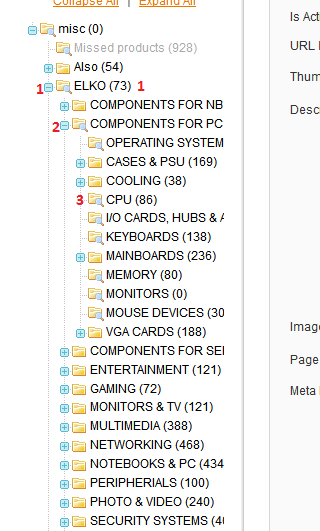
Take an example from the screenshot. We wish to assign a product into the CPU category.
We can see that everything here belongs to "misc" category. So we have assigned "misc" this as the "Parent category for category name mappings" setting.
We can also see that CPU belongs to "COMPONENTS FOR PC" and it is also a child to "ELKO" category.
Full path for it would be ELKO/COMPONETS FOR PC/CPU
If we had not assigned "misc" as the "Parent category for category name mappings" setting, then full path would be misc/ELKO/COMPONETS FOR PC/CPU
Now if we want a product to be assigned into the CPU category, then in the Excel file column we would enter value of ELKO/COMPONETS FOR PC/CPU
Upper and lower case letter in here actually do not matter. But spacings do matter.
If we want to assign the product into all categories in that specific tree, then we have to create three columns, with respective values
- ELKO
- ELKO/COMPONENTS FOR PC
- ELKO/COMPONETS FOR PC/CPU
And map them accordingly from Assign category 1 to Assign category 3
This specialized attribute works with new products and already existing products.