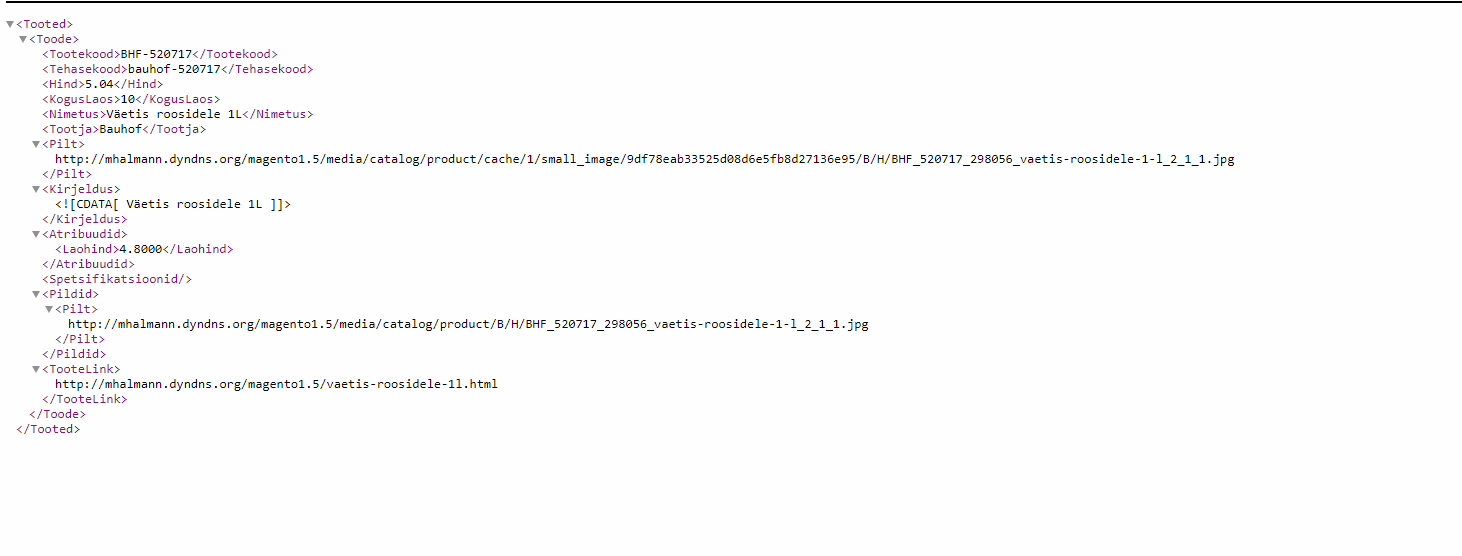Working with default format XML parser
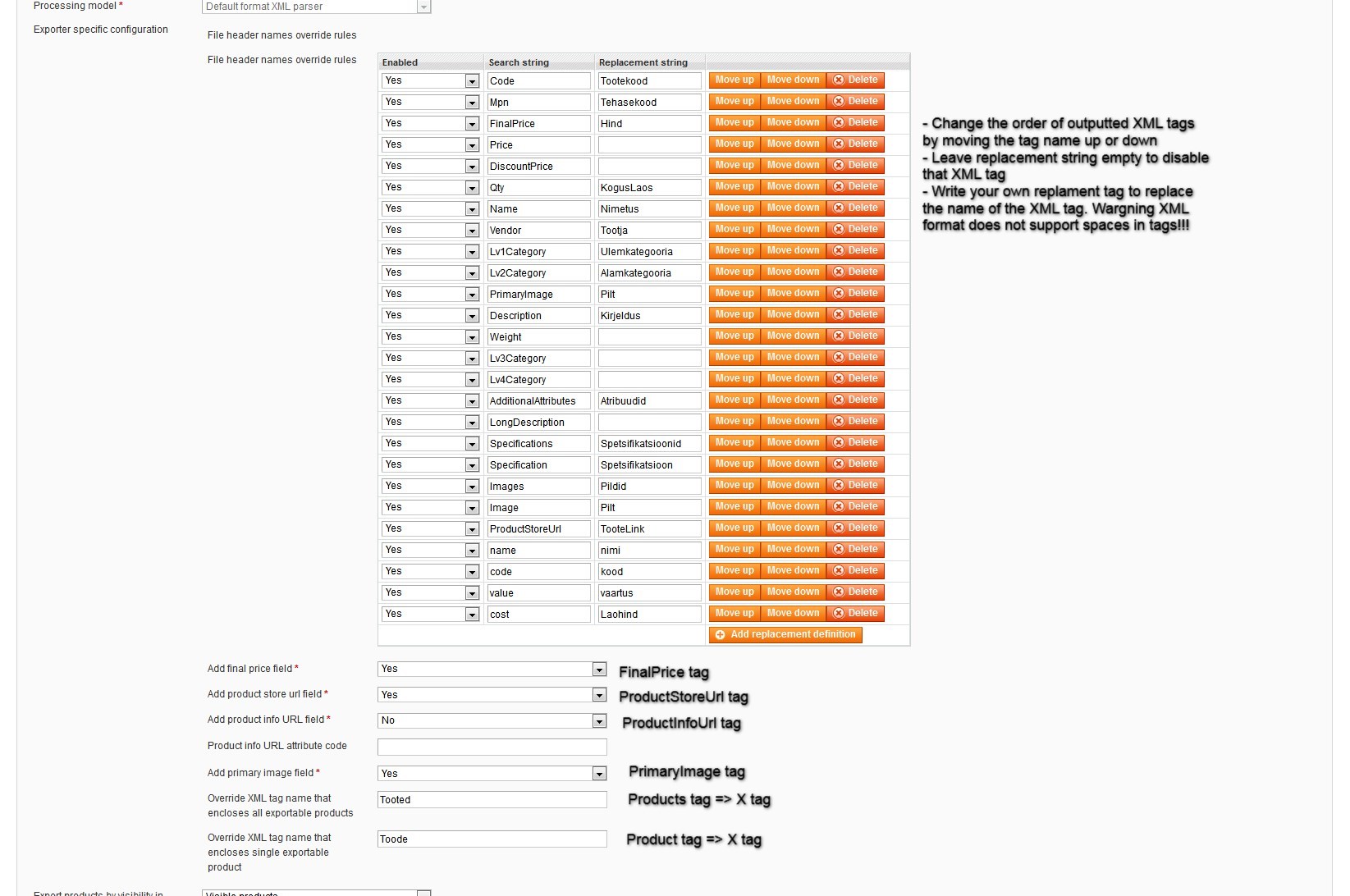
You can make easier changes into the output format:
- It is possible to change the ordering of tags/columns by moving the rules up and down.
- It is possible to disable the output of certain tag/column by leaving appropriate replacement string empty
- It is possible to change the name of the certain tag/column by changing the "Replacement string" into your desired tag/column name. Pay attention that if the output format does not support certain symbols, then your output file will be corrupted!
Also you can output certain data, that Magento does not output:
- Add final price field - Magento has separate fields for price and discount price, but sometimes you wish to have the single price field, which would change accordingly, if the discount price is available. (default name: FinalPrice)
- Add product store URL field - Outputs the link, when visited, redirect to the frontend product URL (default name: ProductStoreUrl)
- Add product info URL attribute code - Is meant for outputting the link that would redirect to the product manual or an URL that contains additional about the product. Requires "Product info URL attribute code to be filled). (Default name: ProductInfoUrl)
- Product info URL attribute code - Enter Magento product attribute code here, that should contain product information URL
- Add primary image field - Outputs the link for the primary image of the product. (default name: PrimaryImage)
- Override XML tag name that encloses all exportable products - By default all products are enclosed in 'Products' XML tag and each product itself is enclosed in 'Product' XML tag. In here you can change both names of this tag.
See the next image on the sample output from the settings from the current screenshot.