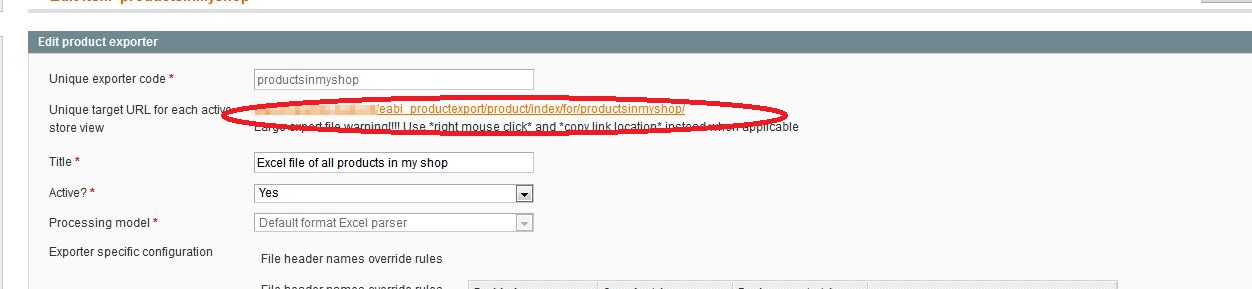Filling in the details for the second time
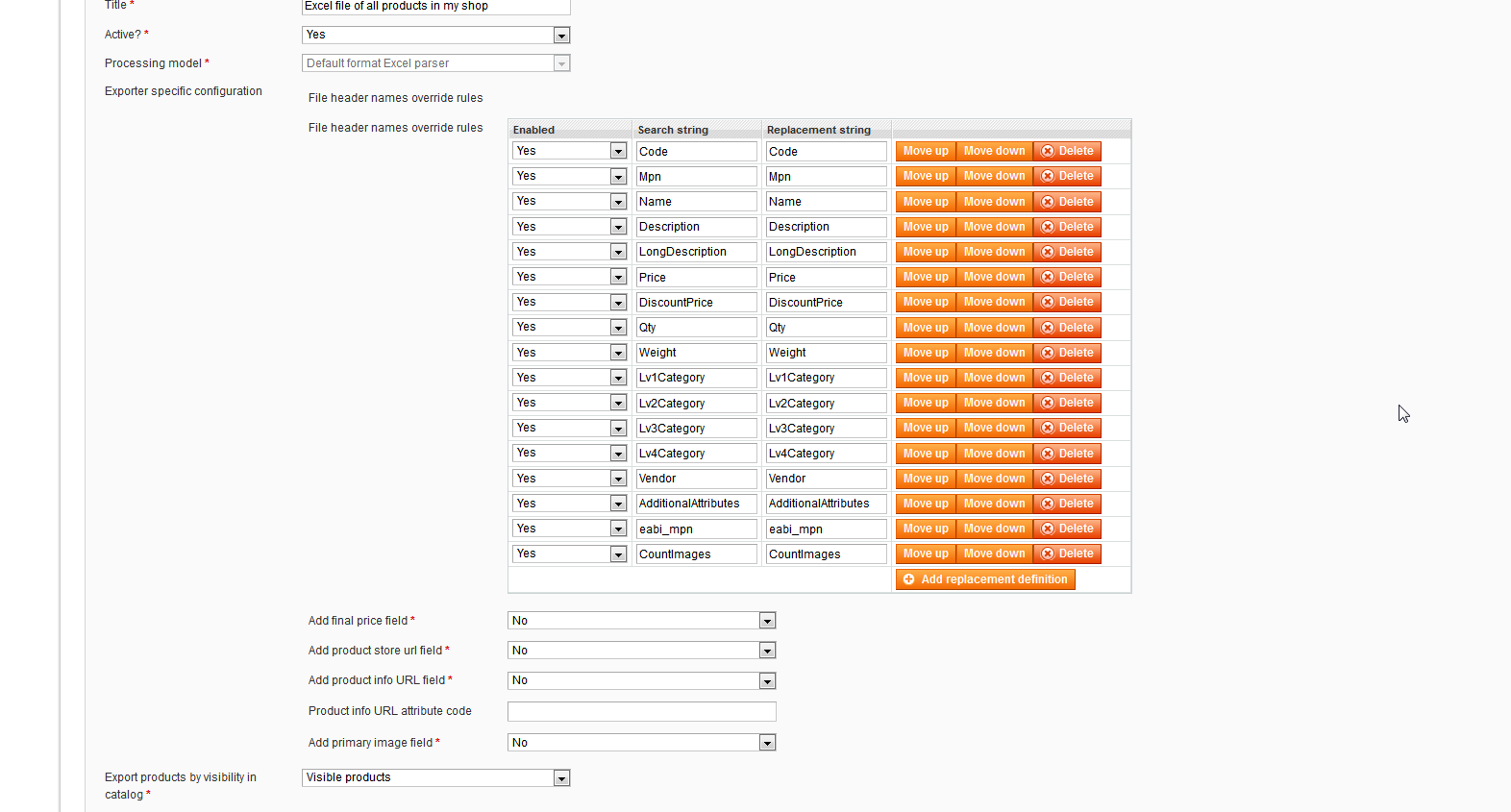
- File header names override rules - Here you can find all the possible header names from all exported products. You can change the names of headers by replacing the "Replacement string" column with your choice. Remember that "Search string" must remain as it is. If you empty the "Replacement string" row value, then this column will not be exported.
- Add final price field - Yes, if you wish to display product price in a single column. By default regular price and discount price are in separate columns.
- Add product store url field - Yes if you wish to export the link, where the product can be found from your store. By default such link will not be exported
- Add product info URL field - If you have a Magento product attribute that contains the link to the product manual, then enable it and also fill in the attribute code in 'Product info URL attribute code'
- Add primary image field - If you choose not to load full product data, but still wish to export main image for each product, then you should enable this setting.
After the initialization you can also find the link to your exporter. Visiting this link gives you the desired file. In our case the link will return Excel file after we have entered our username secret and password 123456