Exporter configuration
- Unique exporter code - choose the code for your exporter. Only lowercase latin letters and an underscore is allowed. For example if you choose exporter code to be 'custom', then your exporter URL will look like:http://www.yoursite.com/eabi_productexport/product/index/for/custom
- Unique target URL for each active store view - Once the exporter is created a list of exporter links will be displayed here.
- Title - this is for your reference only
- Active? - If the exporter is not active and you happen to visit the exporter URL, then you are presented with http 404 (Not found) message.
- Processing model - Choose the format on how you wish to export your products. Custom processors can be added.
By default module ships with 4 processing models - Default format XML parser - sends out products as XML. (You can rename the XML tags, change the order of tags and disable XML tags)
- Hinnavaatlus.ee XML parser - sends out products as XML with compatible format for http://www.hinnavaatlus.ee website
- Default format Excel parser - sends out products as xlsx file (Microsoft Excel 2010). You can rename the table hearders, change the order of columns and disable the output of columns.
- Default format CSV parser - sends out products as CSV file. You can rename the table hearders, change the order of columns and disable the output of columns.
- Exporter specific configuration - If the custom exporter contains anything configurable, then it will be displayed here
- Export products by visibility in catalog - Choose what kind of products will be exported. It is advised to export visible products only. Otherwise you may export products that are not visible for your customers at the frontend
- Export products by their status in catalog - Choose what kind of products will be exported. It is advised to export enabled products only. Otherwise you may end up exporting products that are disabled from your customers at the frontend
- Attribute for marking product to be included in XML import - here goes product attribute code. If this attribute exists on a product and evaluates to boolean true, then this product will be included in the export file. If you leave this field empty, then this setting is disabled
- Attribute for marking product to be excluded from XML import - here goes product attribute code. If this attribute exists on a product and evaluates to boolean true, then this product will be excluded from the export file. If you leave this field empty, then this setting is disabled.If you also have above setting enabled, then current setting becomes more important than above setting if a product has both attributes marked and they both evaluate to boolean true.
- Display additional attributes in output (one per line) - Here go product attribute codes, that are not public on the frontend, but you wish to export them anyway. Select and multiselect type attributes are exported as print values.
- Require exportable product to have a category - If this setting is enabled and the product does not have a category then the affected product will not be included in the export file
- Exclude configurable products from export - If this setting is enabled, then configurable products will not be included in the export file. But you can still export the childs of the configurable parent, because they are stored as simple products in Magento
- Override target currency - If this setting is enabled, then all prices will be converted to the target currency. (This setting requires that the affected currency is enabled in Magento store)
- Fetch full data at product export - If this setting is enabled, then each product will be loaded with all of its attributes and images. If this setting is disabled, then attributes are loaded on demand
- Enable authentication - You can specify username and password for each custom exporter separately.
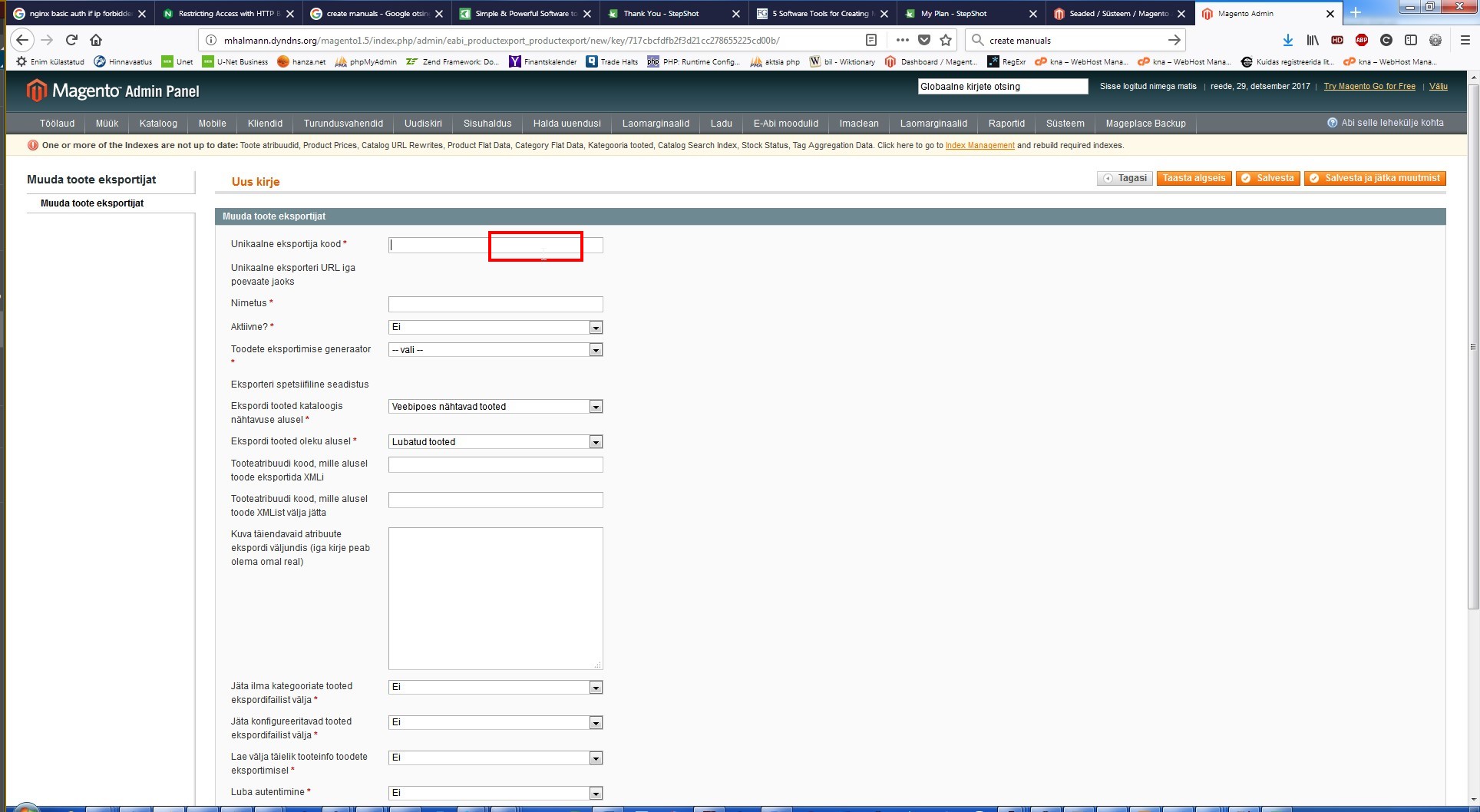
After you have created your custom exporter
You need to wait until the exporter gets initialized by the cron.
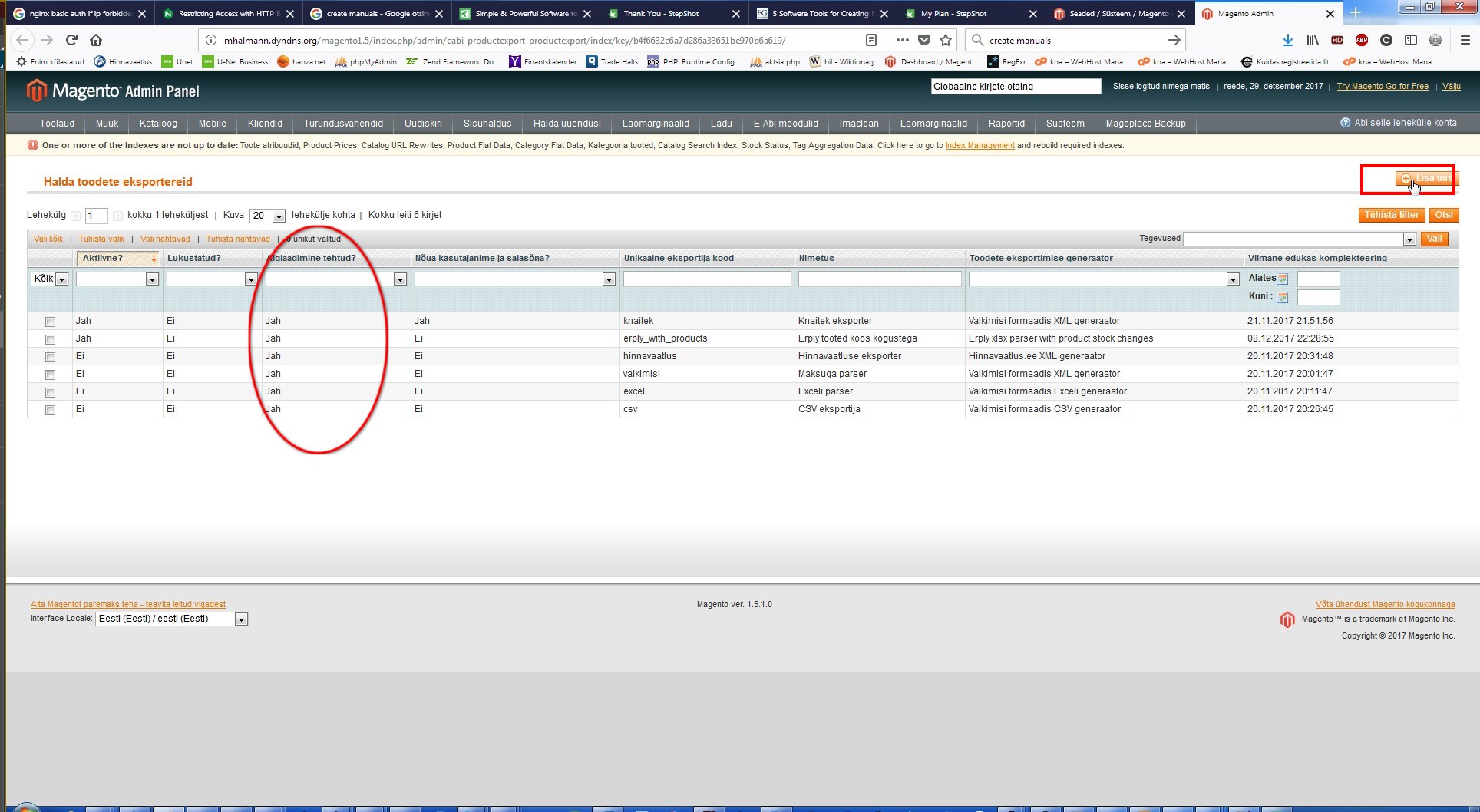
Initialization will usually be done within 10 minutes after the exporter has been created.
Initialization means that all possible attributes from your custom export will be collected and stored into the exporter. By knowing all possible attributes in the exporter allows it to be faster in every subsequent export process + exporting single product will be possible at reasonably fast speed.