Printing multiple shipping labels
Starting from Eabi_Postoffice 1.66 you can print multiple shipping labels into single file.
This feature requires following libraries to be installed:
- setasign/fpdi 2.3.6
- technickcom/tcpdf 6.3.5
If you are don't know anything about those libraries or are certain that those libraries are not installed, then you can download and install this eabi-postoffice-pdf-dependency.zip plugin.
Just bear in mind, if you install the above mentioned libraries twice, your page may encounter a fatal error or stop working. If this happens, just disable the freshly installed eabi-postoffice-pdf-dependency plugin.
After you have installed the dependencies you can print out all shipping labels in a single PDF file (applies to labels which have been generated by E-Abi shipping methods).
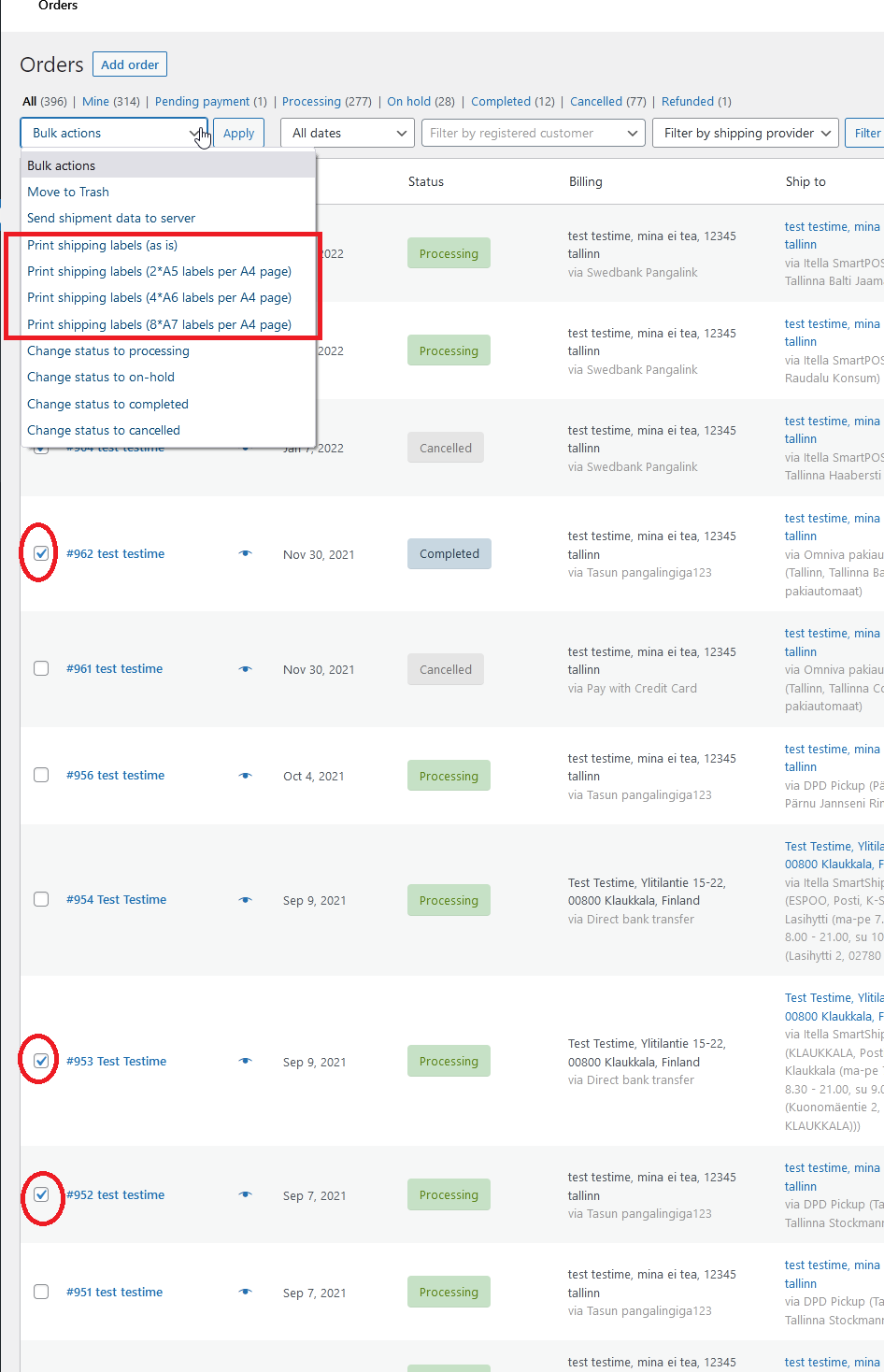
Just check the appropriate orders with a checkbox and then from the "Bulk actions" select "Print shipping labels" option with your desired suboption.
Any errors that occur during the labels printing will be printed onto the last page of the PDF.
If the PDF itself cannot be printed then the error messages are displayed on the orders page instead.
Notice: Make sure to adjust Packing slip formats under each carrier separatetly. For example if DPD format is set to A4 and you wish to print it as A6, then the end result becomes unreadable.